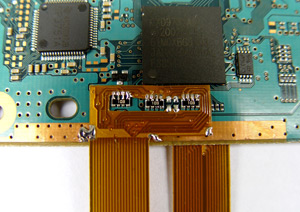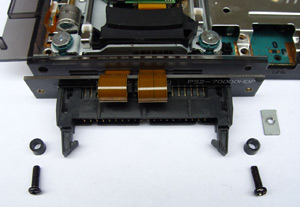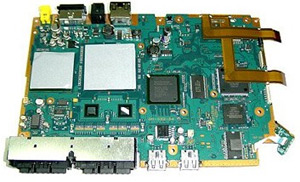|
| PStwo Slimline Hard Drive Since the new slim PS2 console comes without the expansion port that the older generation had, you have to install a third-party adapter. There are currently two different adapters, one produced by Team Xtender called HD Connect and the other one called HD Combo. HD Connect by Team Xtender Because of the detailed nature of the installation, I only recommend that you perform the install yourself if you have previous experience soldering to tiny devices and got the right equipment.
The HD Connect kit comes with a new case and an external power supply for the hard drive. After you've connected the hard drive it will rest ontop of the PStwo. Note that if you plan to use HDLoader you have to use a modified version to allow HDLoader to function correctly. You can patch HDLoader using the excellent hdlpatch utility by Zer0-X. In addition you have to connect the hard drive to a PC and use a Windows program called WinHIIP to transfer new games from either a ISO file or the PC CD/DVD drive to the hard drive. Other programs should work as they would on an old generation PS2. HD Combo The HD Combo adapter is essentially a new bottom replacement case with internally connected IDE and Power connections. The installation is a bit more tidious than HD Connect but the hard drive is much more protected against abuse and overheating.
Note that if you plan to use HDLoader you have to use a modified version that is patched with v12 support. You can patch HDLoader using the excellent hdlpatch utility by Zer0-X. You can install games as you normally would using the Install-function. Other programs should work as they would on an old generation PS2. ivc - 6. Dec 2005 |